In this comprehensive guide, we will explore the ERFC.PRECISE function in Excel. The ERFC.PRECISE function is a built-in Excel function that calculates the complementary error function, which is used in various mathematical, statistical, and engineering applications. This function is particularly useful for calculating the probability of a value falling within a certain range in a normal distribution. By the end of this article, you will have a thorough understanding of the ERFC.PRECISE function, its syntax, examples, tips and tricks, common mistakes, and related formulae.
ERFC.PRECISE Syntax
The syntax for the ERFC.PRECISE function in Excel is as follows:
ERFC.PRECISE(x)
Where:
- x (required) – This is the numeric value for which you want to calculate the complementary error function.
The ERFC.PRECISE function returns the complementary error function of x, which is calculated as 1 – erf(x), where erf(x) is the error function.
ERFC.PRECISE Examples
Let’s take a look at some examples of how to use the ERFC.PRECISE function in Excel.
Example 1: Basic usage of ERFC.PRECISE
Suppose you want to calculate the complementary error function for the value 1. You can use the ERFC.PRECISE function as follows:
=ERFC.PRECISE(1)
This formula will return the complementary error function for the value 1, which is approximately 0.157299.
Example 2: Using ERFC.PRECISE with a cell reference
If you have a value in cell A1 and you want to calculate the complementary error function for that value, you can use the ERFC.PRECISE function with a cell reference:
=ERFC.PRECISE(A1)
This formula will return the complementary error function for the value in cell A1.
ERFC.PRECISE Tips & Tricks
Here are some tips and tricks to help you get the most out of the ERFC.PRECISE function in Excel:
- Remember that the ERFC.PRECISE function calculates the complementary error function, which is 1 – erf(x). If you need to calculate the error function itself, you can use the ERF.PRECISE function.
- The ERFC.PRECISE function can be used in combination with other functions to solve more complex problems. For example, you can use it with the NORM.DIST function to calculate the probability of a value falling within a certain range in a normal distribution.
- Keep in mind that the ERFC.PRECISE function is available in Excel 2010 and later versions. If you are using an earlier version of Excel, you may need to use the ERFC function instead.
Common Mistakes When Using ERFC.PRECISE
Here are some common mistakes that users make when using the ERFC.PRECISE function in Excel:
- Using a non-numeric value for the x argument. The ERFC.PRECISE function requires a numeric value for the x argument. If you provide a non-numeric value, the function will return a #VALUE! error.
- Forgetting to use the ERF.PRECISE function when calculating the error function itself. The ERFC.PRECISE function calculates the complementary error function, not the error function. If you need to calculate the error function, use the ERF.PRECISE function instead.
Why Isn’t My ERFC.PRECISE Working?
If you are having trouble with the ERFC.PRECISE function in Excel, consider the following possible issues:
- Make sure you are using a numeric value for the x argument. If you provide a non-numeric value, the function will return a #VALUE! error.
- Check that you are using the correct function for your needs. If you need to calculate the error function, use the ERF.PRECISE function instead of the ERFC.PRECISE function.
- Ensure that you are using Excel 2010 or a later version. The ERFC.PRECISE function is not available in earlier versions of Excel.
ERFC.PRECISE: Related Formulae
Here are some related formulae that you may find useful when working with the ERFC.PRECISE function in Excel:
- ERF.PRECISE: This function calculates the error function of a given value. The syntax is ERF.PRECISE(x).
- ERFC: This function calculates the complementary error function of a given value. It is available in Excel 2007 and earlier versions. The syntax is ERFC(x).
- NORM.DIST: This function calculates the probability density function or the cumulative distribution function for a normal distribution. The syntax is NORM.DIST(x, mean, standard_dev, cumulative).
- NORM.INV: This function calculates the inverse of the cumulative distribution function for a normal distribution. The syntax is NORM.INV(probability, mean, standard_dev).
- NORM.S.DIST: This function calculates the standard normal distribution for a given value. The syntax is NORM.S.DIST(z, cumulative).
By understanding the ERFC.PRECISE function and its related formulae, you can effectively use Excel to solve a wide range of mathematical, statistical, and engineering problems. With this comprehensive guide, you now have the knowledge and tools to confidently use the ERFC.PRECISE function in your Excel projects.