In this comprehensive article, we will explore the WEBSERVICE function in Excel, which allows you to retrieve data from a web service by sending a request to a specified URL. This function is particularly useful when you need to access real-time data from the internet, such as stock prices, weather information, or currency exchange rates. We will cover the syntax, examples, tips and tricks, common mistakes, troubleshooting, and related formulae for the WEBSERVICE function.
WEBSERVICE Syntax
The syntax for the WEBSERVICE function in Excel is quite simple:
=WEBSERVICE(url)
Where:
- url is the web service URL that you want to send a request to. This URL should be enclosed in double quotes (“”) or can be a reference to a cell containing the URL.
WEBSERVICE Examples
Let’s look at some examples of how to use the WEBSERVICE function in Excel:
Example 1: Retrieving stock price data
Suppose you want to retrieve the current stock price for a specific company. You can use the WEBSERVICE function along with a web service that provides stock price information. For example:
=WEBSERVICE(“https://api.example.com/stockprice?symbol=MSFT”)
This formula sends a request to the specified URL, which returns the stock price for Microsoft (MSFT). The result will be displayed in the cell containing the formula.
Example 2: Retrieving weather data
If you want to retrieve the current temperature for a specific city, you can use the WEBSERVICE function along with a web service that provides weather information. For example:
=WEBSERVICE(“https://api.example.com/weather?city=NewYork”)
This formula sends a request to the specified URL, which returns the current temperature for New York City. The result will be displayed in the cell containing the formula.
WEBSERVICE Tips & Tricks
Here are some tips and tricks to help you get the most out of the WEBSERVICE function in Excel:
- When using the WEBSERVICE function, make sure that the URL you provide is valid and returns data in a format that Excel can understand, such as XML or JSON.
- Some web services require an API key or authentication to access their data. In such cases, you will need to include the API key or authentication information in the URL or as a separate parameter in the WEBSERVICE function.
- Since the WEBSERVICE function retrieves data from the internet, it may take some time to return the result, especially if the web service is slow or the internet connection is not stable. Be patient and allow the function to complete its task.
- Keep in mind that the WEBSERVICE function is available only in Excel 2013 and later versions.
Common Mistakes When Using WEBSERVICE
Here are some common mistakes that users make when using the WEBSERVICE function in Excel:
- Using an incorrect or invalid URL: Make sure that the URL you provide is correct and returns the desired data. Test the URL in a web browser to ensure it works as expected before using it in the WEBSERVICE function.
- Not enclosing the URL in double quotes or referencing a cell containing the URL: The URL parameter in the WEBSERVICE function should be enclosed in double quotes or be a reference to a cell containing the URL.
- Not considering the data format returned by the web service: The WEBSERVICE function returns the raw data from the web service, which may be in XML or JSON format. You may need to use additional functions or tools in Excel to parse and extract the desired information from the returned data.
Why Isn’t My WEBSERVICE Working?
If your WEBSERVICE function is not working as expected, consider the following troubleshooting steps:
- Check the URL: Make sure that the URL you provide is correct and returns the desired data. Test the URL in a web browser to ensure it works as expected before using it in the WEBSERVICE function.
- Check the internet connection: Ensure that your computer has a stable internet connection, as the WEBSERVICE function relies on the internet to retrieve data from the web service.
- Verify the data format: If the WEBSERVICE function returns data but it is not in the expected format, check the web service documentation to ensure that you are using the correct URL and parameters to retrieve the desired data.
- Check for API key or authentication requirements: Some web services require an API key or authentication to access their data. Make sure that you have the necessary credentials and include them in the URL or as a separate parameter in the WEBSERVICE function.
WEBSERVICE: Related Formulae
Here are some related formulae that can be used in conjunction with the WEBSERVICE function to retrieve and manipulate data from web services:
- FILTERXML: This function can be used to filter and extract specific data from an XML string returned by the WEBSERVICE function. For example, if the WEBSERVICE function returns an XML string containing weather data, you can use the FILTERXML function to extract the temperature value.
- WEBSERVICE: This function can be used to retrieve data from a web service by sending a request to a specified URL. It is particularly useful when you need to access real-time data from the internet, such as stock prices, weather information, or currency exchange rates.
- ENCODEURL: This function can be used to encode a URL string, making it suitable for use in the WEBSERVICE function. It replaces special characters in the URL with their corresponding URL-encoded values.
- WEBSERVICE: This function can be used to retrieve data from a web service by sending a request to a specified URL. It is particularly useful when you need to access real-time data from the internet, such as stock prices, weather information, or currency exchange rates.
- WEBSERVICE: This function can be used to retrieve data from a web service by sending a request to a specified URL. It is particularly useful when you need to access real-time data from the internet, such as stock prices, weather information, or currency exchange rates.